1.在onCreate()方法里面调用PopupWindow的showAsDropDown或者showAtLocation会发生什么?
我们来实践下,在onCreate里面写入如下代码
@Override
protected void onCreate(Bundle savedInstanceState)
{
super.onCreate(savedInstanceState);
setContentView(R.layout.activity_main);
Toolbar toolbar = findViewById(R.id.toolbar);
setSupportActionBar(toolbar);
mTextView = findViewById(R.id.hello);
FloatingActionButton fab = findViewById(R.id.fab);
fab.setOnClickListener(new View.OnClickListener()
{
@Override
public void onClick(View view)
{
Snackbar.make(view, "Replace with your own action", Snackbar.LENGTH_LONG)
.setAction("Action", null).show();
}
});
mPopupWindow = new PopupWindow(this.getBaseContext());
mPopupWindow.setContentView(new View(this.getBaseContext()));
mPopupWindow.showAtLocation(mTextView, 0, 0, 0);
}运行跑下出现如下异常,wtf
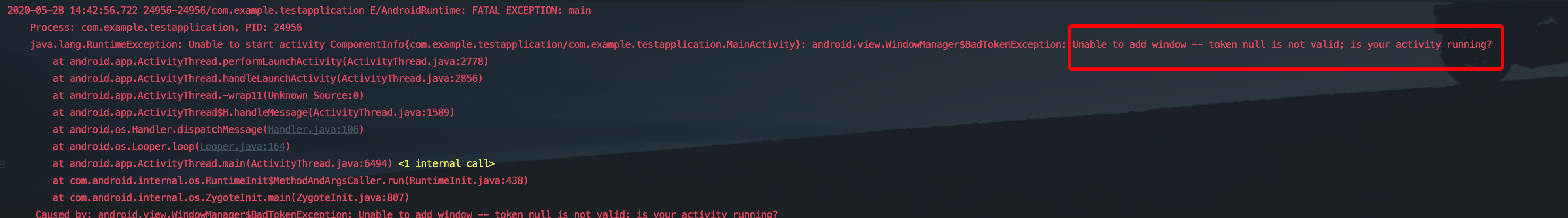
这是什么鬼?why?
2.为啥会发生这个异常?
我们断点进去一步一步顺藤摸瓜,最终在ViewRootImpl的setView方法里面找到这个异常
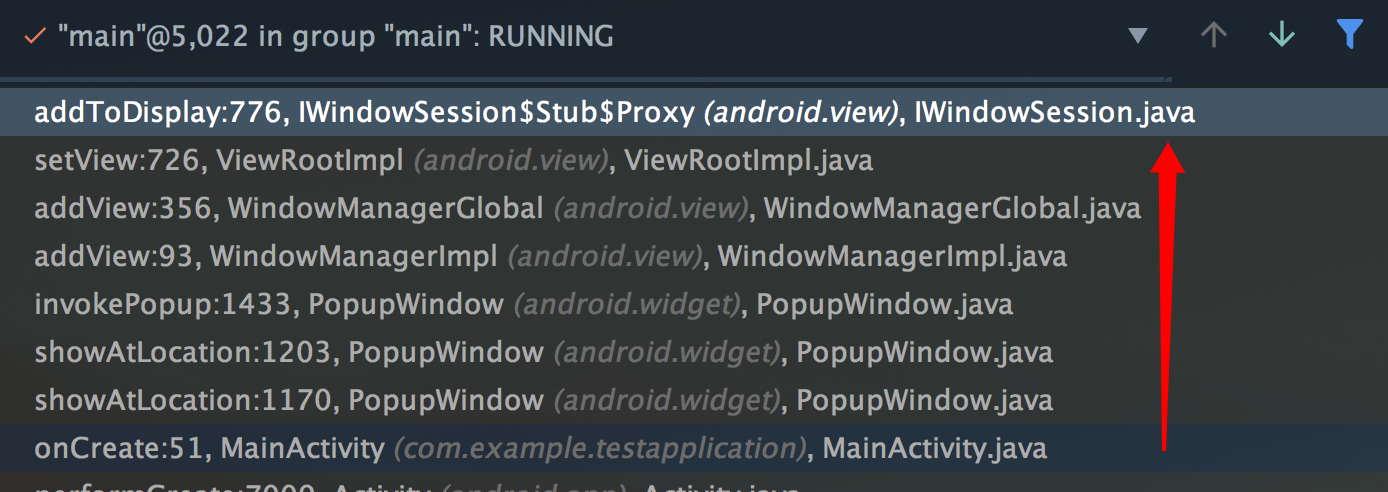
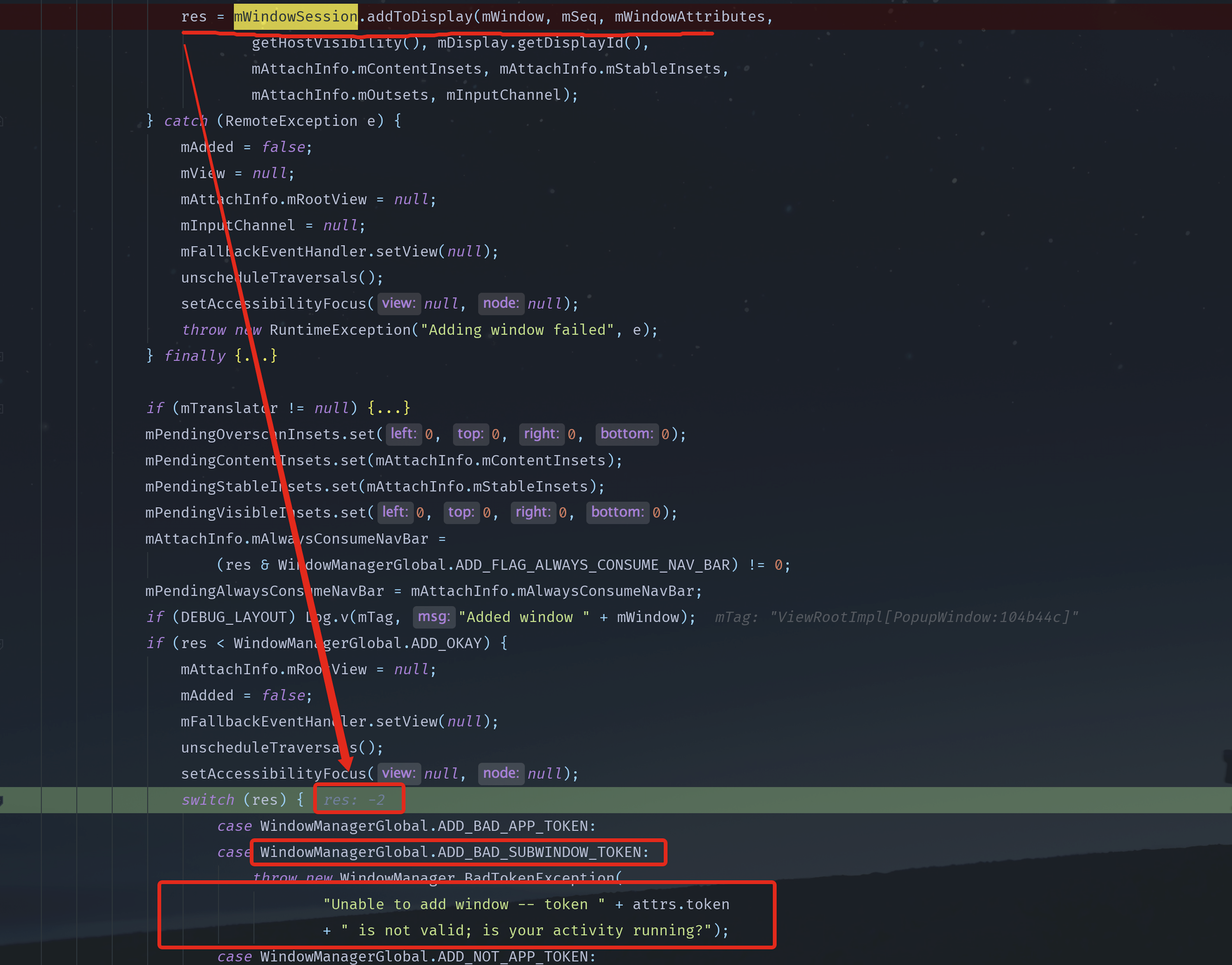
也就是说res这个鬼东西命中了ADD_BAD_SUBWINDOW_TOKEN,那这个res是从哪里来的呢?关键代码如下
res = mWindowSession.addToDisplay(mWindow, mSeq, mWindowAttributes,
getHostVisibility(), mDisplay.getDisplayId(), mWinFrame,
mAttachInfo.mContentInsets, mAttachInfo.mStableInsets,
mAttachInfo.mOutsets, mAttachInfo.mDisplayCutout, mInputChannel);它调用了Session里面的一个addToDisplay方法,最终会走到WMS的addWindow方法
public int addToDisplay(IWindow window, int seq, WindowManager.LayoutParams attrs,
int viewVisibility, int displayId, Rect outFrame, Rect outContentInsets,
Rect outStableInsets, Rect outOutsets,
DisplayCutout.ParcelableWrapper outDisplayCutout, InputChannel outInputChannel) {
return mService.addWindow(this, window, seq, attrs, viewVisibility, displayId, outFrame,
outContentInsets, outStableInsets, outOutsets, outDisplayCutout, outInputChannel);
}我们来看下wms这个addWindow方法是干嘛的,贴代码如下:
public int addWindow(Session session, IWindow client, int seq,
WindowManager.LayoutParams attrs, int viewVisibility, int displayId,
Rect outContentInsets, Rect outStableInsets, Rect outOutsets,
InputChannel outInputChannel) {
int[] appOp = new int[1];
// 权限检测,有兴趣的可以自己点进去看看
int res = mPolicy.checkAddPermission(attrs, appOp);
if (res != WindowManagerGlobal.ADD_OKAY) {
return res;
}
...
synchronized(mWindowMap) {
/** final WindowState win = new WindowState(this, session, client, token, parentWindow,
mWindowMap.put(client.asBinder(), win);
win = mWindow = new W(this);
public ViewRootImpl(Context context, Display display) {
...
mWindow = new W(this);
...
}
*/
appOp[0], seq, attrs, viewVisibility, session.mUid,
session.mCanAddInternalSystemWindow);
//异常1
if (mWindowMap.containsKey(client.asBinder())) {
Slog.w(TAG_WM, "Window " + client + " is already added");
return WindowManagerGlobal.ADD_DUPLICATE_ADD;
}
/**
window类型type:
type表示Window的类型,Window有三种类型,分别是应用Window,子
Window和系统Window。
应用类Window对应着一个Activity。子Window不能单独存在,它需要附属在特定的父Window中,比如Dialog就是一个子Window。系统Window
是需要声明权限才能创建的Window,比如Toast和系统状态栏这些都是系统Window。
Window是分层的,每个Window都有对应的z-ordered,层级大的会覆盖 在层级小的Window上。在三类Window中,应用Window的层级范围是1~99,子
Window的层级范围是1000~1999,系统Window的层级范围是2000~2999。很显然系统Window的层级是最大的,而且系统层级有很多值,一
般我们可以选用TYPE_SYSTEM_ERROR或者TYPE_SYSTEM_OVERLAY,另外重要的是要记得在清单文件中声明权限。
*/
if (type >= FIRST_SUB_WINDOW && type <= LAST_SUB_WINDOW) {
parentWindow = windowForClientLocked(null, attrs.token, false);
if (parentWindow == null) {
Slog.w(TAG_WM, "Attempted to add window with token that is not a window: "
+ attrs.token + ". Aborting.");
return WindowManagerGlobal.ADD_BAD_SUBWINDOW_TOKEN;
}
//子Window
if (parentWindow.mAttrs.type >= FIRST_SUB_WINDOW
&& parentWindow.mAttrs.type <= LAST_SUB_WINDOW) {
Slog.w(TAG_WM, "Attempted to add window with token that is a sub-window: "
+ attrs.token + ". Aborting.");
return WindowManagerGlobal.ADD_BAD_SUBWINDOW_TOKEN;
}
}
if (type == TYPE_PRIVATE_PRESENTATION && !displayContent.isPrivate()) {
Slog.w(TAG_WM, "Attempted to add private presentation window to a non-private display. Aborting.");
return WindowManagerGlobal.ADD_PERMISSION_DENIED;
}
...
if (token == null) {
//应用Window
if (rootType >= FIRST_APPLICATION_WINDOW && rootType <= LAST_APPLICATION_WINDOW) {
Slog.w(TAG_WM, "Attempted to add application window with unknown token "
+ attrs.token + ". Aborting.");
return WindowManagerGlobal.ADD_BAD_APP_TOKEN;
}
if (rootType == TYPE_WALLPAPER) {
Slog.w(TAG_WM, "Attempted to add wallpaper window with unknown token "
+ attrs.token + ". Aborting.");
return WindowManagerGlobal.ADD_BAD_APP_TOKEN;
}
....
if (rootType == TYPE_ACCESSIBILITY_OVERLAY) {
Slog.w(TAG_WM, "Attempted to add Accessibility overlay window with unknown token "
+ attrs.token + ". Aborting.");
return WindowManagerGlobal.ADD_BAD_APP_TOKEN;
}
if (type == TYPE_TOAST) {
// Apps targeting SDK above N MR1 cannot arbitrary add toast windows.
if (doesAddToastWindowRequireToken(attrs.packageName, callingUid,
parentWindow)) {
Slog.w(TAG_WM, "Attempted to add a toast window with unknown token "
+ attrs.token + ". Aborting.");
return WindowManagerGlobal.ADD_BAD_APP_TOKEN;
}
}
...
if (type == TYPE_TOAST) {
if (!getDefaultDisplayContentLocked().canAddToastWindowForUid(callingUid)) {
Slog.w(TAG_WM, "Adding more than one toast window for UID at a time.");
return WindowManagerGlobal.ADD_DUPLICATE_ADD;
}
...
}
// From now on, no exceptions or errors allowed!
res = WindowManagerGlobal.ADD_OKAY;
if (mCurrentFocus == null) {
mWinAddedSinceNullFocus.add(win);
}
...
win.attach();
mWindowMap.put(client.asBinder(), win);
...
boolean imMayMove = true;
win.mToken.addWindow(win);
...
return res;
}在上面的addWindow方法里面我们看到当type在1000-1999时候,如果parentWindow为空会返回WindowManagerGlobal的ADD_BAD_SUBWINDOW_TOKEN, 那为啥PopWindow的type是在这个范围呢?我们查看PopWindow源码的createPopupLayoutParams方法的时候发现其赋值type的地方
protected final WindowManager.LayoutParams createPopupLayoutParams(IBinder token) {
final WindowManager.LayoutParams p = new WindowManager.LayoutParams();
// These gravity settings put the view at the top left corner of the
// screen. The view is then positioned to the appropriate location by
// setting the x and y offsets to match the anchor's bottom-left
// corner.
p.gravity = computeGravity();
p.flags = computeFlags(p.flags);
p.type = mWindowLayoutType; // 就是这个变量!!
p.token = token;
p.softInputMode = mSoftInputMode;
p.windowAnimations = computeAnimationResource();
if (mBackground != null) {
p.format = mBackground.getOpacity();
} else {
p.format = PixelFormat.TRANSLUCENT;
}
....
}我们看到里面有个全局变量mWindowLayoutType,这个初始值为
private int mWindowLayoutType = WindowManager.LayoutParams.TYPE_APPLICATION_PANEL;public static final int TYPE_APPLICATION_PANEL = FIRST_SUB_WINDOW = 1000;所以看到PopWindow的type就是1000。那为什么parentWindow获取空呢?我们继续跟踪这个方法
parentWindow = windowForClientLocked(null, attrs.token, false);final WindowState windowForClientLocked(Session session, IBinder client, boolean throwOnError) {
WindowState win = mWindowMap.get(client);
if (localLOGV) Slog.v(TAG_WM, "Looking up client " + client + ": " + win);
if (win == null) {
if (throwOnError) {
throw new IllegalArgumentException(
"Requested window " + client + " does not exist");
}
Slog.w(TAG_WM, "Failed looking up window callers=" + Debug.getCallers(3));
return null;
}
if (session != null && win.mSession != session) {
if (throwOnError) {
throw new IllegalArgumentException("Requested window " + client + " is in session "
+ win.mSession + ", not " + session);
}
Slog.w(TAG_WM, "Failed looking up window callers=" + Debug.getCallers(3));
return null;
}
return win;
}上面代码传入的attr.token为空了 导致获取win直接为空,最后直接返回空了命中!那attr.token为啥为空呢?
还记得我们showAtLocation吗,里面有个token传参,间接导致PopWindow里面的WindowManager.LayoutParams中的token参数为空,最后直接命中!原来一切根源都是这个外部传参token为空!那最后来追究为啥在onCreate()方法里面 这个token为啥空了。
3.根源mWindowToken为空
public void showAtLocation(View parent, int gravity, int x, int y) {
mParentRootView = new WeakReference<>(parent.getRootView());
showAtLocation(parent.getWindowToken(), gravity, x, y); // 此处的parent.getWindowToken()为空了
}断点查看到parent的View的getWindowToken方法里面的mAttachInfo为空了,那我们再继续查询mAttachInfo为啥空了,mAttachInfo在哪里赋值的?我们全局搜索下在View的dispatchAttachedToWindow方法里面赋值的,原来这个mAttachInfo是在ViewRootImpl初始化的时候赋值的
public ViewRootImpl(Context context, Display display) {
mContext = context;
mWindowSession = WindowManagerGlobal.getWindowSession();
mDisplay = display;
.......
mAttachInfo = new View.AttachInfo(mWindowSession, mWindow, display, this, mHandler, this, context); // 看到没,就是这儿!!
.....
}我们知道ViewRootImpl是在WindowManagerGlobal的addView时候添加进来的,而addView是在ActivityThread的handleResumeActivity方法添加的。
@Override
public void handleResumeActivity(IBinder token, boolean finalStateRequest, boolean isForward,
String reason) {
// If we are getting ready to gc after going to the background, well
// we are back active so skip it.
unscheduleGcIdler();
mSomeActivitiesChanged = true;
// TODO Push resumeArgs into the activity for consideration
final ActivityClientRecord r = performResumeActivity(token, finalStateRequest, reason); // performResumeActivity会走到Activity的onResume方法
if (r == null) {
// We didn't actually resume the activity, so skipping any follow-up actions.
return;
}
final Activity a = r.activity;
.........
if (a.mVisibleFromClient) {
if (!a.mWindowAdded) {
a.mWindowAdded = true;
wm.addView(decor, l); // 就在此处添加View
} else {
// The activity will get a callback for this {@link LayoutParams} change
// earlier. However, at that time the decor will not be set (this is set
// in this method), so no action will be taken. This call ensures the
// callback occurs with the decor set.
a.onWindowAttributesChanged(l);
}
}
.........
.........
}我们看到addView其实在performResumeActivity后才添加进来的,你在Activity的onCreate里面当然不会addView了。这下终于水落石出了!
最后总结下:
当我们在onCreate里面显示PopWindow的时候,由于还没把顶层View添加进来导致ViewRootImpl还没创建,最后mAttachInfo也为空,导致最终的mWindowToken也空了,最终引发我们崩溃的血案!
本博客所有文章除特别声明外,均采用 CC BY-SA 3.0协议 。转载请注明出处!